1/7







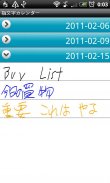


ゆびメモカレンダー (手書き)
1K+ダウンロード
4.5MBサイズ
1.1.42(27-01-2020)最新バージョン
詳細レビューバージョン情報
1/7

ゆびメモカレンダー (手書き)の説明
指先でメモを書くカレンダーです。
手書きで日記をつけるようにメモを書いたり、
ToDoのように手書きメモにチェックをつけることができます。
手書きメモを書くところは3行に分かれています。
その3行で一行のメモになります。
どんどんメモを追加していけます。
手書きメモを登録すると、カレンダーにメモの一覧が
表示されます。
またメモがある日にちはマークが表示されます。
一覧よりメモを選択すると、その書いた手書きメモが表示され、
menuボタンより手書きメモをメールを送ることができます。
手書きでかけるメモの色は10色あるので、
楽しいメモを作りましょう!
手書きメモの太さも3種類から選べます。
※白は消しゴムとしてお使いください。
※undoは3回まで出来ます。
メニュー
・手書きメモを追加
・今日のカレンダーに移動
・前の日のカレンダーに移動
・次の日のカレンダーに移動
・手書きメモの一覧表示
手書きメモに保存しておいたタグで検索できるきので、
お買い物や、Todo、仕事などいろいろと手書きメモにタグを
つけておき、手書きメモを検索できます。
メニューボタンよりアイコンを選択すると
カレンダーの日付をタップすることにより、タップされた日にアイコンを設定することができます。
設定ボタンより週の開始曜日を選択可
※有償版は広告がでません。
ゆびメモカレンダー (手書き)- APK情報
APKバージョン: 1.1.42パッケージ: info.androidx.handcalenf名前: ゆびメモカレンダー (手書き)サイズ: 4.5 MBダウンロード: 1.5Kバージョン : 1.1.42リリース日: 2024-05-20 22:36:26最小スクリーン: NORMALサポートされたCPU:
パッケージ ID: info.androidx.handcalenfSHA1署名: 04:89:82:F8:9A:EC:7C:FE:69:2A:44:61:63:E4:08:2E:29:E6:F7:6F開発者 (CN): HidekazuMorimoto組織 (O): androidx地域 (L): Japan国 (C): jp都道府県/州/市 (ST): Osakaパッケージ ID: info.androidx.handcalenfSHA1署名: 04:89:82:F8:9A:EC:7C:FE:69:2A:44:61:63:E4:08:2E:29:E6:F7:6F開発者 (CN): HidekazuMorimoto組織 (O): androidx地域 (L): Japan国 (C): jp都道府県/州/市 (ST): Osaka
ゆびメモカレンダー (手書き)の最新バージョン
1.1.42
27/1/20201.5K ダウンロード4.5 MB サイズ
他のバージョン
1.1.33
6/3/20171.5K ダウンロード4.5 MB サイズ
1.1.31
16/11/20141.5K ダウンロード5 MB サイズ

























